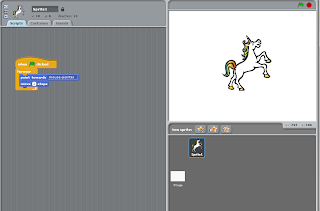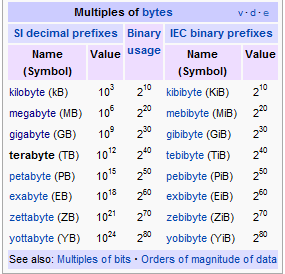Sunday, November 27, 2011
Thursday, November 3, 2011
Sunday, October 9, 2011
Algorithms
Opening a Door and entering a room
- Reach for door knob
- Turn door knob
- Push or Pull door open
- Take needed steps forward
- Enter room
Definitions
1.
Algorithms
A process or set of rules to be followed in calculations or other problem solving operations (esp. by computer)
2.
Pseudocode
Compact and informal high-level description of a computer programming algorithm
3.
Machine Language
A programming language designed for use on a specific class of computer
4.
High Level Computer Language
A computer language with strong abstraction from the details of the computer
5.
Flowchart
A diagram of a specific sequence of operations in a computer program
6.
Sequence
A particular order in which related events movements or things follow each other
7.
Selection
Also called a decision, one of the three basic logic structures of computer programming.
8.
Repetition
The recurrence of an action or event.
Thursday, August 11, 2011
Phone Advice
1. “My daughter insists that her phone be Wifi capable? What does this mean? Why does she need it?”
Your daughter’s phone simply means that it is able to connect to a wifi signal towards the internet. It is not essential but she is capable of checking her email and browse the internet.
2. The mother says “She wants the camera in the phone to be at least 5 Meg thingys, what does this mean? Does she need it?”
Megapixels? The number of megapixels determines the quality of the picture, the higher the megapixels the clearer the picture will be.
3. “My daughter wants a phone with a capacitive touch screen. They seem more expensive, what advantages do they offer over other types of touch screens?”
A touch screen with capacitive sensors means that it senses the human body electric “touch” through materials such as gloves or anything else. They also offer quicker response than resistive touch screens.
4. “Are all phones as smart as one another? What is the smartest phone at the moment and why?”
Different smart phones have different features and capabilities. According to Samsumg.com, the smartest Smartphone at the moment is SAMSUNG GALAXY SII. It features:
· 1.2GHz Dual-Core processor-Faster browsing, highly efficient gaming, quicker multi-tasking
· 4.3” SUPER AMOLED Plus Screen
· Sleek and Lightweight Design
· Enhanced Readability
· Slimmer Design
· Better Battery Consumption
· NAVIGON’s turn-by-turn navigation system
5. “She wants to take lots of video and photos. How do I know which phone can store the most videos and photos?”
To determine the amount of storage a phone has, just look at how many gigabytes (GB) or storage the phone can carry, for example: The iPhone4 can either carry 16GB or 32GB.
6. “She says she wants to be able to buys apps. What are apps? What sort of useful apps could she access? What types of phones can buy and use apps?”
Apps with just short for Applications, there are really useful ones like TripView, which displays train, bus and ferry timetables. But there are also some that aren’t essential like games e.g. DoodleJump or AngryBirds. Most Smartphones can access an online apps store, Apple iPhones (and iPod Touches) can access the Apple Apps Store with Wifi-there you can buy Apps and then use them.
Sunday, August 7, 2011
Online quiz – Handheld devices + bits & bytes
5 Multiple Choice Questions
- A popular operating sysytem for mobile internet devices
- CORRECT:
- allows connection to a wireless network
- CORRECT:
- Is the software that controls the hardware and software resources of a PC
- CORRECT:
- Consumer-class lifestyle device that runs a lightweight opearting system & that is optimized for things like media playback and web surfing
- CORRECT:
- approximately 1 million bytes
- CORRECT:
5 True/False Questions
- Notebook → a UMPC deviceCORRECT: This is true.
- UMPC → Business-class device for enterprise users that runs a heavy operating system & that is optimized for office-use applications like Excel, Word, etc.CORRECT: This is true.
- Gigabyte → approximately 1 billion bytesCORRECT: This is true.
- Digit → a single place that can hold numerical values between 0 and 9CORRECT: This is true.
- Binary number system → A system in which numbers are represented using only the digits 0 and 1CORRECT: This is true.
Bits and Bytes
- What is a Digit
A digit is a single place that can hold numerical values between 0 and 9.
2. “Normal” counting numbers used in everyday life a based on what sequence of numbers?
- Where does the word bit originate from?
BINARY DIGIT
- Binary numbers don’t use base 10. What base do they use? What digits are available in base 2?
Ø How would you write 4,321
Ø (4 * 1000) + (3 * 100) + (2 * 10) + (1 * 1) = 4000 + 300 + 20 + 1
Ø Write the following numbers in binary (base 2)
-21
-30
7. What is a byte?
A group of binary digits operated a unit.
- How many bytes in a kilo, mega, giga and tera bytes.
Kilobytes-1000 bytes
Gigabytes- 1 000 000 000 bytes
Terabytes- 1 000 000 000 000 bytes
9. Complete the following conversions;
· 1000 Mb = 1Gb
· 500 Gb=500 000 Mb
· 5000 Kb = 5Mb
Thursday, July 28, 2011
Handheld Computing
- What are MID and UMPC devices? How do they differ? List at least three examples of both types of devices & include images.
MID- Mobile Internet Device
· Business-class devices for enterprise users
· Runs “heavy” OS like Vista
· Optimized for office-use applications like Excel, Word etc.
o UMID M1 MID
o Sharp Lynx SH-10B
o ZTE AD8000
UMPC-Ultra-Mobile PC
· Consumer-class lifestyle device
· Runs a ‘lightweight’ OS with quick startup like Linux
· Optimized for things like media playback and web surfing
· In 2009 Moorestown-based devices will be classed as MID’s only
o
o
o ASUS Eee PC 1025C
- Describe the design & features of the Apple Ipad then discuss how it compares with a Netbook.
Design:
- Slimmer
- Lightee
Features:
- Dual-Core A5 chip
- Superfast Graphics
- Longer Battery life
- Two Cameras
- LED Backlit Display
- Multi-Touch
- iOS-4
- Instant On
- Wi-Fi and 3G
- Gyro, Accelerometer and compass
- AirPlay
- AirPrint
- Video Mirroring
- Of the three handheld devices - Notebook, netbook & Ipad – which one would suit your needs and why?
I already have a notebook and it fulfills all my computing needs. A netbook is quite small so I wouldn’t consider purchasing one and I’ve always loathed iPads. They a waste of time to me and they are just a bigger iPod Touch.
- If I was looking for a UMPC device with a screen size of 10 in or less, which would you recommend? Justify your choice.
I would recommend:
The UMID M1 MID, its screen is less than 10 inches (4.8”) and it is has a QWERTY Keyboard. It features a Mini-USB, Micro SD Slot and a Mobile Sim-Card Slot
Sunday, July 24, 2011
CPU Quiz
1. What is the function of the CPU?
Computation Engine
2. What was the name of the first CPU?
The Intel 4004
3.
The graph shows the gradual development of CPU’s from Intel; from faster service to thinner wires.
4. What does MIPS measure?
It’s a rough measurement of the performance of the CPU.
5. Research (Google it) what is a dual core processor, what is multitasking and how do the two work together.
Dual Core Processing- A CPU is two processors or “execution cores” in the same integrated circuit.
Multi-tasking- where multiple process are conduct while sharing the same CPU.
Benefits to Mobile Devices
- A new range of power-efficient devices
- Highly integrated application processor
- Smaller, more compact designs
- Low Power options
- Better Performance ad increased system responsiveness
Monday, July 18, 2011
Broadband (new)
1. What is broadband?
Of or using signals over a wide range of frequencies in high-capacity telecommunications-also used for internet.
2. Outline the methods of delivery of broadband (wireless, cable, ADSL and fibre)? Identify the speed of each method.
Fiber to the x (FTTx) is a generic term for any broadband network architecture that uses optical fibres to replace all or part of the usual metal local loop use for last mile telecommunications.
Fibre to the Node (FTTN)-also alled fibre to the neighborhood or fiber to the cabinet (FTTCab), is telecommunication architecture based on fiber-optic cables run to the cabinet serving a neighborhood.
Fibre to the Curb (FTTC) is a telecommunications system based on fibre-optic cables run to a platform that serves several customers.
3. Discuss the advantages and disadvantages of each method.
FTTH vs FTTB
Fibre to the home is a type of fiber optic communication delivery in which the fibre extends from the central office to the subscriber’s living or working space. While Fibre to the Building is a form of fibre optic communication delivery in which the optical fibre terminates before actually reaching the subscribers living or working space itself.
4. Give examples of broadband providers and identify the costs.
4. Give examples of broadband providers and identify the costs.
Yes Optus- 120GB at $79.00 bundle/month
Dodo-50GB at $19.90 Broadband/month
BigPond-300 MB Data at $15.00 Broadband
iinet- 50GB at $69.95 Bundle/month
Virgin Mobile- 10GB at $30.00 Broadband/month
5. The Federal Government is thinking of rolling out a national broadband network (The NBN). Research the NBN and find out:
a. what method of delivery it will use
Wireless providers
b. the expected speed
100 megabits per second (Mbps)
c. the expected costs
Approx. $60 per month
6. Do you think Australians should invest in The NBN? Justify your answer.
No, I think Australians are put under enough stress from the loss of jobs and lack of income. I highly doubt they would sacrifice more than a week’s pay for faster broadband.
Subscribe to:
Comments (Atom)